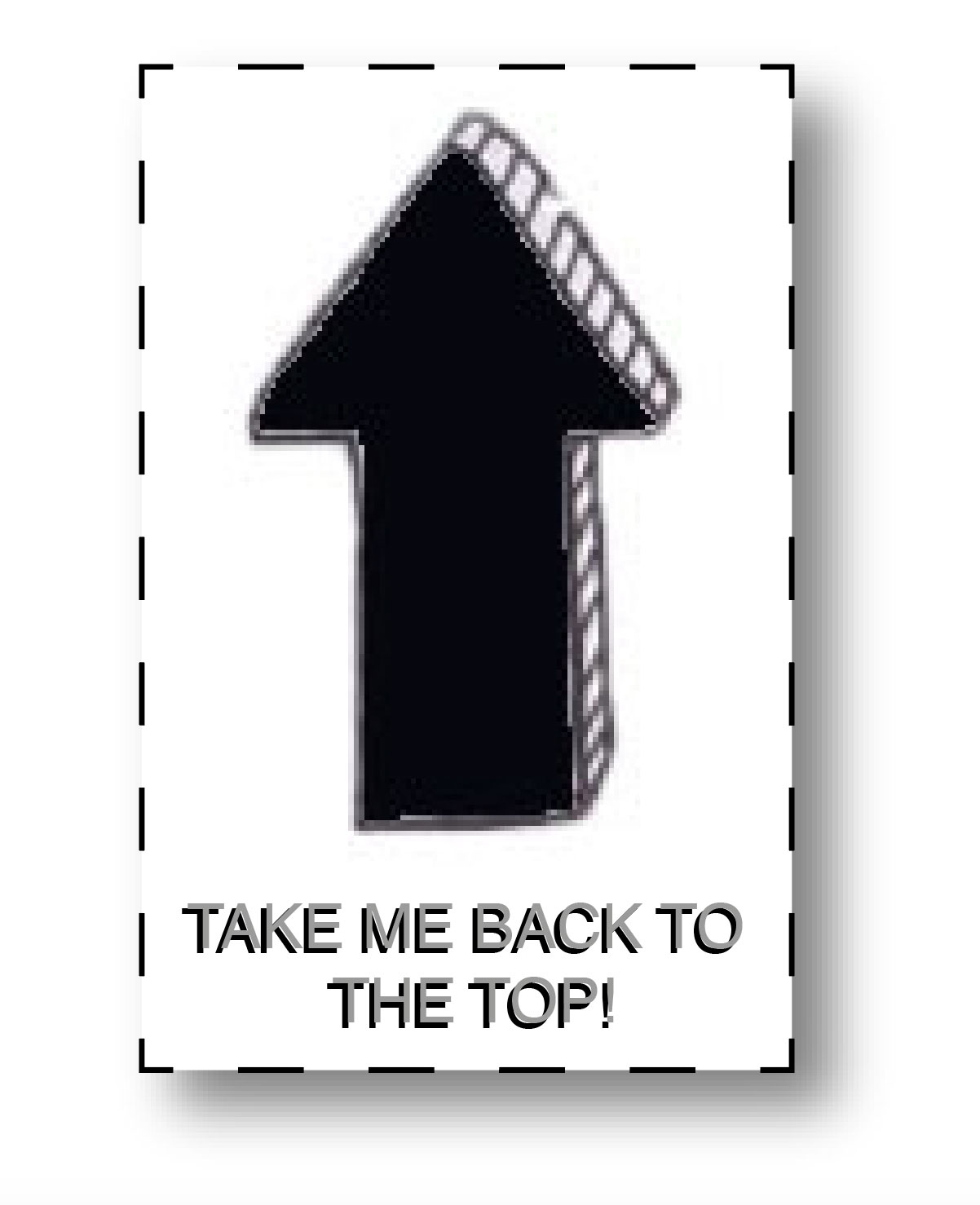ARTRABBIT
ArtRabbit is a UK-based digital platform and app that was invented to help everyone experience art.
MAIN TARGET USERS - Uncertain/Not Specified
According to ArtRabbit’s website, the platform receives over 900,000 annual users from all over the world.
APP ANALYSIS
The videos below show my primary research and analysis of the ArtRabbit app.
Opening & Welcome Function
Different Areas within the App.
Map Function.
Search Function.
WHY IS IT SO POPULAR?
- Functionality
ArtRabbit's website has a clean navigation and layout. The app shares these features, but has mixed reviews in terms of design and user-friendliness. Many reviews on the Apple App Store (Average 4.0 out of 5 - 29 Ratings) mention a lack of clarity with the user interface and missing descriptions for menu functions.
- Business & Marketing
The platform utilizes a subscription service for businesses who want to promote their events or auctions. ArtRabbit allows third-party ads that are selected based on their relevance to the art scene, in the form of clickable banners on their website.
ARTSY
Artsy is an online business platform that provides a space for galleries and museums to promote, sell, and auction their artworks.
MAIN TARGET USERS - Uncertain/Not Specified
There was no concrete data on the main user age range of Artsy. The only evidence I could source was based on a 2019 webinar that mentioned that Artsy’s user base consists of over 1 million people from 190 countries.
APP ANALYSIS
The videos below show my primary research and analysis of the Artsy app.
Welcome Screen & Minor App Crash.
Different Areas within the App.
Search Function.
WHY IS IT SO POPULAR?
- Functionality
The website and app are visually and functionally similar to ArtRabbit. The only difference is its greater popularity, shown by the number of positive reviews (2.5K Ratings) on the Apple App Store.
- Business & Marketing
Artsy advertises artwork, events, and information from curators, museums, and general brokers who pay a subscription fee to host their online ‘exhibit’ for buyers to look at.
TATE (WEBSITE)
Tate is a collective of four galleries in the UK that showcase artwork collections of all media in history. Their website is more focused on education rather than sales compared to other art businesses.
MAIN TARGET USERS - Uncertain
I was unable to locate specific age groups that are most likely to visit a Tate venue and their website. However, I did discover that between 2019 and 2020, Tate Modern (London) saw over five-thousand-and-seven-hundred visitors.
WHY IS IT SO POPULAR?
- Functionality
The Tate website is very similar to the two previous art platforms. This makes the progression through the site very easy, considering the amount of written content. The consistency of the typography and block presentation is why the website is a fine example of good user interface design.
- Business & Marketing
Tate’s website has no third-party advertisements and instead sources funds through donations and memberships.
TARGET MARKET & PLATFORM RESEARCH VERDICT
This extensive research has revealed the key age groups within the context of social media and the social art businesses market; 15 - 24-year-olds, 25 - 34-year-olds, and 46 - 55-year-olds. Therefore, the entire basis of my idea, from the physical platform design to the narrative behind the business, would need to appeal to these demographics. This includes their preferences of visual and functional design, to provide the best user experience. The platforms these groups already consume will be of great inspiration.
The graphs below visually represent the demographics within my project target audience.
The next step in the project involved further research to discover whether the practical side of my business idea was completely viable. This included an exploration into the basics of design principles, to determine the design and functionality ‘rules’ of my platform. This also helped to identify whether the concept would have any potential to produce a sustainable source of income.
DEVELOPMENT OF BUSINESS IDEA
INCLUSIVE USER INTERFACE (UI) & USER EXPERIENCE (UX) DESIGN
This research was to inform the visual elements of my business, from the design of the collateral posters to the layout of the social media posts. This was important because I wanted to create an inclusive brand and colour scheme so almost everyone could read and identify with the idea behind the business. All of this would make the design of the application and accompanying website provide a positive user experience, which is key in encouraging customer loyalty and desire to keep using a service.
WHAT DEFINES INCLUSIVE UI & UX DESIGN?
Inclusive design is the design of something approachable for a wide range of users, and generally aims make our lives easier. This often stands out to customers and positively impacts their use of a service or product. The main principles of inclusive user interface and experience design are listed below.
COLOUR & CONTRAST
Colour blindness and vision impairments are very common across a wide variety of age groups. It is best to use colours that provide maximum contrast between the content and the background, which means the text is legible for individuals with colour or vision deficiencies.
TYPOGRAPHY
The choice of typeface is very important, especially in how the type is laid out within a composition. It is recommended that uppercase is only used for single words within a sentence, as this makes it easier to read for individuals with visual impairments or dyslexia-related disabilities. The most readable and universally used fonts in digital design are - Arial, Calibri, Century Gothic, Helvetica, Tahoma, and Verdana.
However, some serif and slab serif fonts can be applied to larger text like headings and subheadings. These include Arvo, Museo Slab, and Rockwell. Another font that is considered a specialist typeface for people with all manner of learning difficulties, known as ‘Fs Me’, is specifically designed for each letter to be legible.
SCALING OF ELEMENTS
This principle is more important for mobile user interfaces, as all buttons/touchable areas need to be clearly labelled that they are interactive and are of a sensible finger size (forty-five to fifty pixels).
MOTION
Small and short animations/GIFs can be very effective at encouraging a user to explore an app or website. Although too much movement can hinder the efficiency an of application. The key is to apply motion relevant to the size of the interface, so a parallax would be more suited to the screen of a computer rather than a small phone.
INCLUSIVE INTERFACE DESIGN FOR ALL AGES
It's now more important than ever to design web and mobile applications that include different features that benefit the needs of both young and old generations.
Here are some inclusive digital design principles that accommodate the visual preferences of almost every age group:
AVOID (UNNECESSARILY) SMALL TEXT
Tiny and illegible text is far from enjoyable to read. Body text should be no smaller than 16pt. The use of 18pt is also practiced when designers want to accommodate visually impaired users.
FUNKY & (OBVIOUSLY) INTERACTIVE BUTTONS
Interactive elements, such as buttons, often have minimal clues to identify that they are interactive. The younger audience is more likely to be intuitively familiar with this, whilst the older generations require further indication. This can be applied through visual cues on elements, such as an underline or asterisk.
THINK OF ALTERNATIVE USER PATHWAYS
Despite a clear design hierarchy some users can find a different way of getting to their desired destination on a platform. Common alternative pathway designs include adding an action to a request, such as a hyperlink, or instructions on where to swipe on a welcome page.
USE INCLUSIVE IMAGES & VISUALS
The best way to give a good impression to customers is the use of imagery they can relate to. This could be in the form of a photo with young and old people together. The key is creating a feeling of community and as if the user is part of a collective when using the app/platform.
COMMERCIAL EXAMPLES OF INCLUSIVE UI
Below is a series of three website/apps that illustrate inclusive design:
INTERCOM MESSENGER
(https://www.intercom.com/messenger)
The Intercom Messenger Platform is a social messaging app designed to help brands build customer relationships. The appeal of the platform is its inclusive interface, with colour contrast, screen reader support, a clear navigation hierarchy, and text blocks with images to make large amounts of information easy to read.
ZENDESK
(https://support.zendesk.com/hc/en-us)
Zendesk is a company that provides software-as-a-service products. The accessibility features of their website and software include image tagging, alternative text, keyboard shortcuts, and clear page navigation.
HEADSPACE
(https://www.headspace.com/)
Headspace is well-known mental health, meditation, and general relaxation app. The funky cartoon icons and shapes made their website my personal favourite. Headspace’s most inclusive and accessible features include a customisation widget that allows the user to change and adjust features, depending on their needs - e.g., colour and content adjustment, navigation help, etc.
This series of research into inclusive user interface and interaction design for digital applications was very interesting. I now understand the different aspects within an interface that require further attention and will be able to take elements of this forward when I come to design the branding and concept wire-frames for this project.
FINAL CONCEPT IDEA & VISUALISATION
The next step in the project involved setting out the basic components of my idea. This would become the building blocks for the financial research and the initiation of the layout for the business plan document.
BUSINESS NAME, LOGO, & BRANDING
OVERVIEW
Community Canvas is a subscription platform that aims to enable all individuals within communities to connect via the medium of art. The platform would have a simple visual and functional design to make it as inclusive as possible, following a simple user profile, share feed, chat, call, events, and help pathway.
INITIAL IDEAS FOR BRANDING
The branding and general aesthetic will be inspired by the successful features of existing social apps and follow the guidelines for accessible colour and presentation styling. These are shown in the sketch above, with colours including blues, greys, yellows, greens. The potential font choices include – Arial for main body text and a serif font for headings.
DESIGN RULES
- Use a clear and well-spaced typeface.
- Minimise motion/animated elements.
- Allow for the customisation of elements & accessibility settings.
- Use white space.
- Align text to top left margin.
- The main body type should be no smaller than 16pt.
OBJECTIVES
- To bring people together in town, city, and village communities via the medium of their creativity.
- To design a platform/application that is as inclusive and simple as possible in its design and functionality.
- To provide support and resources in the form of education (technology/art) and transport funds to enable almost everyone to access the service.
- To only use repurposed/donated resources - hardware (e.g., mobile devices, Wi-Fi hubs, etc.) and art supplies - for the education and support sub-service.
- To create economic, social, and environmental benefits beyond the service for other businesses, venues, and individuals who take part in the regular social events and encourage independence in users.
STAKEHOLDERS
- City, village, and town councils/authorities (Location).
- Local individuals (Target Audience).
- The local venue, Hospitality, and curators.
- Local Educators/Professionals.
- App/platform developers/maintenance team.
- Social media/marketing team.
- Funding/grant suppliers.
- I.C.T and creative arts resource donors.
- Business owner (Myself).
TARGET AUDIENCES
The main target audience, based on existing users of social media and art platforms, are 15 - 55+-year-olds. To help me visualise the target market for Community Canvas further, I also created a series of client personas (see below). These represent the members within a community that would be interested in what my business offers.
UNIQUE SELLING POINTS (U.S.P's)
- The application would be visually unique and adapt on functionalities of other social platforms.
- The accessibility sub-service (education, funds, and donation) is not readily available in similar arts enterprise initiatives.
- Promotes and educates others on the positive and sustainable benefits of the creative arts.
- Encourages physical interaction and social connectivity beyond a digital application.
COMMUNITY CANVAS ‘SUPPORT SYSTEM’
COMPONENTS & FUNCTIONALITY
A ‘support service’ known as ‘Helping Hand’. This would be available for a set number of individuals who fit within the following parameters:
- No/limited access to hardware (mobile technologies, Wi-Fi, etc.).
- No/limited access to creative art supplies.
- Limited knowledge/confidence of how to use/setup hardware.
- Limited knowledge/confidence of how to use creative art supplies.
- No/limited access transport funds/transport to cultural hubs.
- Need help/want to enquire about Community Canvas App.
TECHNOLOGY & FUNCTIONALITY
A CROSS-PLATFORM SERVICE
Community Canvas would be cross-platform. The main application/platform would be in the form of a downloadable app and website, both built by paid developers. However, the creation of the proof-of-concept design for the platform and representation of the business branding would be done by me as the business creator.
DESIGN STRATEGY
- Initial sketches & research.
- Market & design research.
- Create branding, social media pages, etc.
- Developed sketches for app & website.
- Initial wireframes & user journey paths.
- Digitise developed wireframes.
- Design, source, and digitise content.
- Prototype on XD.
- Final layout of concept to send to developers.
DEVELOPMENT STRATEGY
- Scout developers & pay for service.
- Market Progress Accordingly (on social media accounts).
MARKETING & ADVERTISEMENT (DIGITAL)
- Social Media (Facebook, Instagram, TikTok, Snapchat, LinkedIn).
- Set up accounts and post visuals/images that mention the brand ethos to push the desire for the app/website.
- Advertise Community Canvas on set platforms to target age groups.
- Offer general customer support and point of communication.
- Advertise the need for volunteers as educators.
MARKETING & ADVERTISEMENT (TRADITIONAL)
- Posters/Flyers
- Advertise the general business to all stakeholders.
- Advertise Community Canvas in the local area to attract members (step-by-step signup & download).
- Advertise Helping Hand to attract attention and spread awareness of the support available (sign up online or return via post).
FUNDING, FINANCE, & EXTERNAL RESOURCES
GENERAL COSTS
- Business venue (not necessary in start-up stage).
- Estimate potential grants/donations of social enterprise (Social Enterprise UK, The National Lottery Community Fund, etc.).
- Shoestring investment - Kickstarter (Crowdfunding)
- Plants and Machinery (printers, PCs, phone line, Adobe, Microsoft Word etc.).
- Weekly subscription price.
- Cost of patenting business name.
- Cost of the website domain.
PLATFORM & SERVICE
- Time required for the design of Community Canvas Brand.
- Cost of developer for development of the app and website.
- Cost of hosting on website & app store.
MARKETING
- Time required to design and publish traditional media.
- Cost distributing traditional media.
- Cost of marketing on social media.
- Social Media promotion/scheduling subscription tool.
DONATED RESOURCES (HELPING HAND)
- Cost of sourcing mobile phones, tablets, Wi-Fi hubs, and broadband, and laptops.
- Cost of sourcing good-quality art supplies.
- Cost of annual transport/uber passes.
TEACHING/EDUCATION (HELPING HAND)
- Cost of organising and securing local teachers/qualified with skills.
- Cost of drafting, designing, and setting up an ‘education pack’ for volunteers/teachers (online & printed).
- Cost of potentially paying the educators in the future.
BUSINESS MODEL SHEET
Below is a business model sheet for Community Canvas. All businesses will have their own version of this model because it breaks down each component that makes up their primary functions. After completing this sheet I understood more about key terms, such as 'channels', and what these areas mean for a business in the long term.
THE BASICS OF BUSINESS FINANCE
After exploring the visual and functional design of Community Canvas, I next researched the finical viability of the idea. This area of business was new to me prior to university, and so this was incredibly invaluable to the progression of the overall project. Therefore, I have attempted to consider every aspect of how the business would function, including the important start-up costs.
HOW TO FINANCE A START-UP BUSINESS IN THE UK
It is critical for the success of a business to be aware of how much money is required to start and keep it afloat. This amount is dependable on the industry sector the business will become a part of. The average business in the UK costs around £5,000 to fully develop. Therefore, calculating financial projections is key in revealing whether a business is financially viable, and can reveal hidden costs (e.g., insurance etc.).
WORKING OUT A BUSINESS BUDGET
The likelihood of hidden expenses in a young business is high. This is why an entrepreneur needs to understand how every aspect of their business will run, including legalities such as company registry that will influence how taxing and finance-related responsibilities impact them. The common business formations are a sole trader (self-employed), a limited company (LC) and business partnership, etc. In the case of Community Canvas and my own inexperience with finances, a hired accountant would be beneficial for handling the various monetary and legal responsibilities.
START-UP COSTS
There are not only numerous costs to consider in the journey to start a business, but there are also costs that last for different periods of time:
ONE-TIME
These are also known as sunk costs, which include the purchase of a costly piece of equipment or a website domain.
FIXED OR ONGOING
Hence the name, these costs are paid regularly and are agreed in a contract, i.e., subscriptions to software, monthly loans, and rent etc.
VARIABLE
These are dependent on all manner of factors, such as the time of year (e.g., Christmas) causing a spike or lull in demand for a certain number of ‘products’ to be produced.
ESSENTIAL
These are classed as purchases that are critical for the development or support of a business’ growth, such as new tools and software to test prototypes.
OPTIONAL
This is common when a business has some extra funds to spare on upgrading or updating a pre-existing part of their strategy, e.g., a social media scheduling tool.
START-UP ASSETS (PLANTS & MACHINERY)
Start-up assets can hold monetary value that will remain over time. Legally speaking, the cost of an asset can be deducted from a business’s profits before tax under the HMRC Annual Investment Allowance (AIA). Assets still need to be included in start-up calculations, and can only be classed as an asset if purchased for the business and not owned previously.
BUSINESS IDEA DEVELOPMENT VERDICT
This was the most informative exploration during the project. I now have a broader understanding of inclusive UI/UX and business finance, which was handy throughout the writing of the Community Canvas business plan. The next task was to work out and estimate the start-up costs for the business, ready to use within the forecasting at the end of the project.
ESTIMATED COSTS & FUNDING RESEARCH
FUNDING, FINANCE, & EXTERNAL RESOURCES
SOCIAL ENTERPRISE GRANTS
The best grants and loans available for young people starting a business are from the UnLtd and The Prince’s Trust:
- UnLtd
The UnLtd offers support to social entrepreneurs who are driven by their passion to make a difference. Their main grant is up to £5,000, plus 12 months of industry support.
- The Princes Trust
The Prince’s Trust was set up by Charles, Prince of Wales in 1976 to support young people. The Enterprise Programme start-up loan is between £4, 000 - £5,000 (6% APR, 1 - 3 years repayment).
COST & SUPPLIER OF ‘HELPING HAND RESOURCES’
The source of assets for the Helping Hand support service could be accessed from technology companies like Samsung, or surplus stock from second-hand retailers. It will be more of a challenge to access donated art supplies. The transport passes could be sourced from a major transport company (e.g., Southwestern Railway).
HARDWARE
The use of repurposed assets will implement sustainability into the business. The benefits of reusing devices include the preservation of existing raw materials and saving energy/resources by avoiding the process of recycling.
Inspire Technology provides reused devices to businesses as part of the UK’s smartphone re-commerce market, and offer refurbished smartphones, iPads, laptops, and mobile phone accessories.
ART SUPPLIES
Instead of sourcing donated art supplies, the method that would guarantee stock is by utalising art wholesalers. In the UK, 'ARTdiscount’, offers up 70% off regular art shop prices.
TRANSPORT PASSES/VOUCHERS
The provision of travel may be tricky. Therefore, it would be more viable to set aside a monthly budget to provide members train, taxi and uber fairs.
DESIGN, DEVELOPMENT, & FUNCTIONALITY
AVERAGE PRICE FOR SUBSCRIPTION APP SERVICE
On average, individuals spend $33 dollars (£23.99) on monthly app subscriptions and proves the competitive nature of the subscription market. The Community Canvas app would be classed as a ‘Service App’, which needs to commit to regular product updates and unique interactions to keep customers interested. Common pricing models for subscription apps include:
- Pay to Use
Netflix/Apple Music.
- Pay to Upgrade
Spotify.
- Pay to Pay Less
Amazon Prime.
The easy way to estimate the cost of a new app is to think about what you are providing and how often it will be used. Therefore, a higher-priced app is usually used daily, compared to one used every month. On average most subscriptions are priced below £11 to compete with the leading subscription services that customers are already using.
COST OF INTELLECTUAL PROPERTY
Intellectual property is defined as having the correct type of protection to prevent others from stealing or copying someone's work. This includes the name of a product or brand, an invention, the design or look of a product, and the written content you produce. A few examples of intellectual property protection include copyright, trademarks, and patents.
COPYRIGHT
An automatic form of protection that covers all manner of content, such as ‘original literary, dramatic, musical and artistic work’, ‘original non-literary, software, web content, and database work’. This stops people from using this work without the creator's permission.
Creators of this content can mark their work with the copyright symbol, name, and the year of fabrication. On average Copyright lasts around 50 - 70 years after the work has been published or after the author's death.
TRADEMARK
This also protects a brand's name, logo, or colours etc., but requires a form of paid registration. The cost of a single trademark, including an online application, is £170 and lasts 10 years.
For Community Canvas, there is the potential to apply for a trademark to protect the brand name. The business would fall under the 42nd 'Trademark Class' – education, entertainment, online, cultural activities via the internet and online electronic publications.
COST OF WEBSITE DOMAIN NAME
The likelihood of a website being seen depends on the hierarchy of its domain name in the search results. The most common domains, known as top-level (TLDs) are '.com', '.net' etc., and country-code top-level domains (ccTLDs) include '.uk'. The most trusted and well-known domain is ‘.com’, which people are four times more likely to guess if they forget a website name.
Prices for domain names depend on the chosen registrar, such as GoDaddy and HostGator. The average cost ranges from $10 to $20 a year (£7.00 - £15.00). After further investigation, I discovered a domain website called ‘Names’, that offered ‘communityc.co.uk’ with an email address and one year for free for £11.38.
COST OF APP DEVELOPER
Estimating the total cost of app development and maintenance is rather complicated, as the price differs depending on a whole host of factors:
- App functionality.
- Integration.
- Visual features.
- Maintenance.
-Project timespan.
Depending on the complexity of the factors mentioned above, the total cost varies form £1,000 to £100,000. Whether the app is native, coded for iOS/Android, or hybrid (built with HTML, CSS etc.) can also dramatically impact expenses.
COST OF WEB DEVELOPER
The building of a website can be achieved by either a website product builder or by scouting a professional web development team. The cost of these methods depends on the various components within the design process, some being mandatory and upfront, such as a domain name and website hosting. For small businesses, a website builder, such as Wix, is recommended to develop an idea quickly, on a low budget, and in a short amount of time.
- Web Professional/Designer
The priciest but easiest option for those with no previous website experience, as the build could be ongoing with website updates and maintenance over time. The prices upfront for a year range from £363 - £725.
- WordPress
WordPress is a free tool, with some costs for additional content. However, the creator has full control over the design and time span of the website build. The cost of WordPress ranges from £145 upfront, to £8 - £36 monthly (plus web hosting at £2.15 per month).
COST OF APP HOSTING (APPLE & ANDROID)
The cost of app hosting depends on the native platform. Apps are commonly sold on both the Apple App and Google Play Stores, Community Canvas would also aim for both. The Apple App Store costs $99 (£72) a year, whilst the Google Play Store is only a onetime cost of $25 (£18).
MARKETING & ADVERTISEMENT
COST OF PRINTING TRADITIONAL MEDIA
Print is a cost-effective marketing tool that is particularly efficient for local promotions. The expenses vary depending on the type of product, material, and distribution, but is a lower price compared to other marketing methods overall.
- Flyers
Flyers are considered the cheapest form of traditional media, costing around £15 for around 500 pieces.
- Direct Mail
Direct mail is when marketing is sent directly to a selected number of people via a mailing list and can cost £900+.
- Newspaper
The cost of newspaper adverts varies based on whether it is in a local or national newspaper. In a local newspaper, £250 buys a quarter-page advert, whilst £30,000 gets you a full page in The Daily Mail.
COST OF TRADITIONAL MEDIA DISTRIBUTION
Posters, flyers, and leaflets cost around £30 - £85 per 1000 to deliver, and varies based on the distribution type, known as either ‘Solus’ or ‘Shared’. Solus is the most popular and involves the delivery of only one businesses' poster, whist shared distribution is delivered alongside other posters. This is cheaper but lacks flexibility on delivery dates.
A local leaflet/flyer distribution organisation in Bristol called ‘Out of Hand’ charges £120 (plus VAT) per 1000 for solus and £65 (plus VAT) for shared. The marketing for Community Canvas would be in the form of posters, flyers, and newspaper ads. The estimated cost of this is around £310.
COST OF SOCIAL MEDIA MARKETING & ADVERTISEMENT
The aim of social media marketing (SMM) is to spread awareness of a brand and excellent way to engage with new and existing customers. Advertising on social media is similar, except this content can be targeted to a set audience and platform. The cost and structure of advertising campaigns can vary between platforms, but there are common budget and billing parameters:
- Cost-per-click (CPC)
A brand pays for an ad placement after every click.
- Cost-per-thousand impressions (CPM)
A brand pays for every 1,000 impressions of an ad.
- Cost-per-view (CPV)
A brand is charged every time their ad is viewed.
- Cost-per-action (CPA)
A brand is charged when someone completes a specified action, e.g., a download, sign up, or makes a purchase, etc.
- Cost-per-like
A brand will pay for every follower gained or like of their ad.
The platforms below are some of the most popular for social media marketing and advertising.
FACEBOOK
Facebook ads can target set age, geography, and income groups. The average CPC for Facebook is 70p (2018).
INSTAGRAM
Instagram and Facebook share the same social network, and therefore similar advertisement options. The CPC for Instagram is 70p on average.
LINKEDIN
Ads on LinkedIn focus on criteria such as education, sector, job title, and organisation size. The average CPL for LinkedIn is between £2.15 - £4.00.
SNAPCHAT
The adverts on Snapchat are more suited to the short attention spans of the younger generation. Snapchat bills per 1,000 impressions (CPM), and sponsored lenses can cost around £300,000 - £500,000.
TIKTOK
TikTok is also renowned with the younger generations. Advertising on the platform is very expensive, costing on around £36,000 - £72,000.
For Community Canvas, local campaigns will be marketed on specific platforms to grab the attention of the different age groups within my target audience. The estimated costs of marketing the initial stages of my app would be hard to predict, however, after further research I discovered that it is recommended for start-up businesses to spend at least 15% of their budget to guarantee user traffic and growth.
COST OF SOCIAL MEDIA MANAGEMENT TOOLS
Social media management tools are recommended for the successful and sustainable growth of a social media account. There is a wide range of software and tools available that combine multiple management tasks, e.g., a posting schedule, analytic graphs etc. The two most common management platforms are Hootsuite and Sprout Social:
SPROUT SOCIAL
This management platform offers a single area for social media publishing, analytics, and engagement for brands and agencies. The standard package is £65 a month (30-day free trial) that offers up to 5 social media profiles, social content calendar, and much more.
HOOTSUITE
This is one of the original management tools, supporting Facebook, Twitter, Instagram, LinkedIn, and YouTube. Its standard package, ‘Professional’, is £39 a month (60 Day free trial) and offers up to 10 social media profiles.
The social media management tool most suited for Community Canvas would be Sprout Social. HootSuite does not support newer platforms like TikTok and Snapchat. The data this tool provides would be critical in understanding how my content would impact the various age ranges within my target demographic.
COMMUNITY CANVAS BRANDING &
PROOF OF CONCEPT VISUALS
Before progressing into the financial forecasts and estimation spreadsheets, the branding of Community Canvas still needed to be visualised. Below are the proof-of-concept examples, that would be collated and sent to the prospective developers, that fully represent the ethos of the business. For this project, these designs were heavily influenced by my own creativity and the appearance of social platforms my target market already prefers.
INITIAL LOGO SKETCHES
The pencil sketch below shows the first rough ideas for the Community Canvas logo. I initially planned to call the business 'Community Spark', because of how effective the star icon looked in various compositions. Although, these versions lacked a professional appearance, and made the logo seem like it was for a product aimed at a younger audience.
The idea for adding a canvas icon into the composition was inspired by the canvases I use for my artistic hobbies. Once the correct style of this object was established, there was clear improvement to the logo, but I still thought it was missing clear typography and spacing.
DEVELOPED LOGO SKETCHES
The break through in the design process came when both the canvas and star shape were combined together. After several attempts I had developed a selection of contenders to progress into a digital format.
DIGITAL EXPLORATION
The next series of visuals were created in Adobe Photoshop, and thanks to lots of practice, I have more knowledge of the best tools to use in this software for the outcome I want to achieve. The image below shows a series of experiments inspired by the developed logo design, here I chose a colour scheme and created the canvas motif before progressing into the complete logo.
These colours were chosen in line with the inclusive colours for digital applications discovered during my UX/UI research. I thought blue was the most appropriate as this colour is pleasant and refreshing to the eye. At this point I was also experimenting with different combinations of fonts, as I wanted each word to visually represent its definition - a clean and simple type for 'Community', and a easily-legible script for 'Canvas'.
The designs below show the final options for the layout of the logo, I was particularly pleased how well the components worked together. Once further weight and colour was added to the text, these versions immediately stood out to be taken forward as the chosen Community Canvas logo.
FINAL LOGOS & APP ICON DEVELOPMENT
The three logos on the visual below were the chosen designs. I often notice that most business brands have multiple variations of a logo design that depended on the collateral asset it is intended for, such as a black and white logo for print, and a colour logo for digital marketing.
The completed logo inspired the beginnings of a concept design for the Community Canvas app icon. It was important to keep this consistent to the rest of the business branding, accept for this design I wanted to embellish the canvas motif to make the app stand out on screen.
The logos below are additional and further progressed designs of the final versions above. I like how the block background and blue of the logo make the typography 'jump-out' of the shape.
FINAL APP ICON & MOBILE PRESENTATION
Below is the final app icon design. This follows the same successful composition of the block logo designs above, except this has been combined with a series of lines that surround the canvas motif as if it is 'glowing'. To test the effectiveness of the final app design, I also presented it within a phone screen environment to show how well it stands out against the other apps that have blue as a prominent colour.
BRANDING ASSET EXAMPLES
The images below show examples of hand-drawn design assets that aim to bring the art and creativity of the brand into the various marketing and digital components of the business. This adds an organic and pleasant feel to these design visuals, even in a digital format. A majority of these assets, in the form of mini-illustrations, have been presented across this website page. I am very pleased with how these, along with the final branding above, have brought my original idea of Community Canvas to life.
BUSINESS IDEA REFINEMENT & NEXT STEPS
Despite the potential of my previous idea, a social media-based arts app, this concept was too broad to achieve within the time given for this project. However, the previous research, sketches, and knowledge gained up until this stage was still of great importance. The fundamental elements of Community Canvas - a social enterprise that aims to connect communities, the target market, and branding – was still valuable. The idea simply needed refinement to increase its potential as an ‘easily-pitched’ and professional idea. This refinement came in the form of Community Canvas changing to an arts subscription box business.
The basis of the idea involved members subscribing to a monthly box of art supplies and a curated project, with an accompanying video tutorial on the Community Canvas app. The bespoke nature of this ‘art project’ and video made the business more unique, as these would be set around a theme inspired by a particular subject, artist, or upcoming exhibition. I would also film the accompanying video tutorial myself, completing the activity as an instructional and educational video.
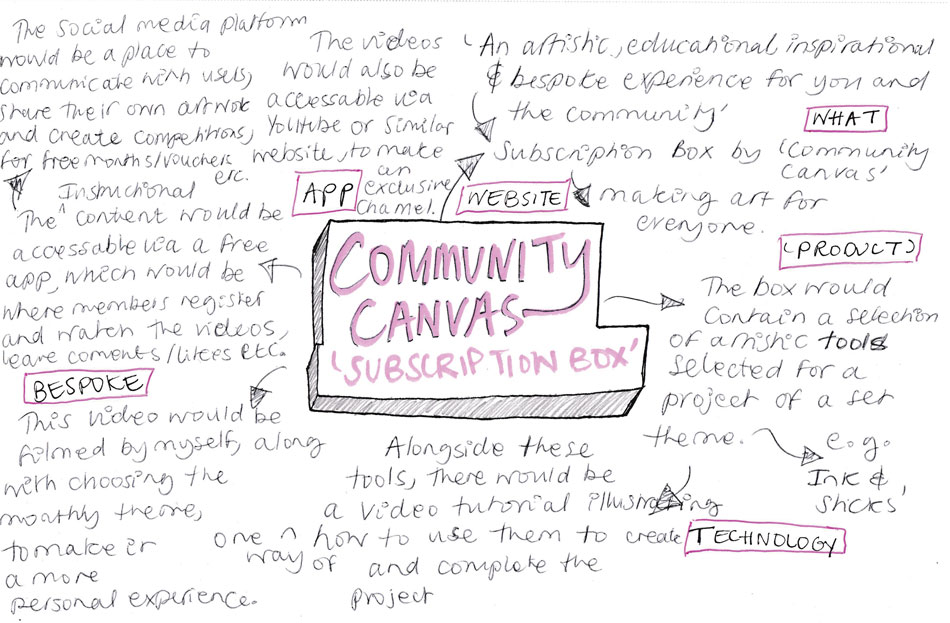
Another development for the business would be an element of sustainability, with recycled paper packaging and organising a project to be themed around nature. Considering these developments, I conducted further market research into the business model of subscription boxes. This would reveal the unique selling points of my competitors and how Community Canvas could stand out to consumers. This information would also help in the re-estimation of the financial components required in this refined idea, ready to plan out a strategic timeline and financial projections.
COMMUNITY CANVAS
OVERVIEW
Community Canvas is a subscription box service that provides a creative, educational, and unique art experience. It is aimed at a community scale for budding artists or individuals who want a creative escape from the stresses of everyday life. The unique selling point is the curation of the monthly projects around a distinctive theme, reflected within the content inside. A membership will also provide access to the Community Canvas app, with video tutorials to enhance the experience further.
OBJECTIVES
To deliver the business as a viable pitch and meet the needs of the target audience, I devised a series of objectives that represent the core components of Community Canvas:
- To provide a convenient and competitively priced art box subscription service.
- To encourage individuals and groups within a community to engage in creative arts activities.
- To promote the physical and mental health benefits of the creative arts to help galvanise the sector across the UK.
- To provide bonus educational and engaging video tutorials via a simple and easy-to-use digital platform.
UNIQUE SELLING POINTS (U.S.P’s)
There is ample competition in the subscription box business market. The unique perspective and forethought of Community Canvas stands out against these businesses, summarised the following U.S.P’s:
- A monthly subscription to a box of creativity, education, stimulation, and personal expression for individuals of all abilities.
- It can be the medium for individuals to explore their creative side, or just a relaxing activity.
- The monthly projects are curated around a theme inspired by upcoming exhibitions, events, or talented professionals in the world of art.
- The app and website are an extra layer to the member experience with video tutorials to help them get the most out of each box.
TARGET AUDIENCE
The target audience for Community Canvas remains the same as before. However, further market analysis on subscription boxes may reveal other age groups or individuals that are equally important.
STAKEHOLDERS
These are the main key players in the development of Community Canvas:
- Local people/authorities.
- Business owner (Myself).
- App/web developers.
- Arts and crafts wholesalers.
- Packaging suppliers.
- Stock storage/warehouse team.
- Distribution and delivery team.
- Visual assets/marketing printing/distribution.
- Gallery/museum contacts.
MARKETING & ADVERTISEMENT
There are numerous channels advertise Community Canvas to the target audience:
- Website
This will be the base of operation, providing all the information on the business. The inclusion of both an app and website is important to attract most of the aging demographic who are more likely to have a computer than a mobile device.
- Social Media
The use of 4 social media accounts will be the point of communication and sharing information with members and potential customers. This diversity of platforms will also benefit the advertisement of Community Canvas, as different age groups can be targeted with the same advert.
- Traditional Media
The inclusion of traditional marketing techniques is key in the promotion to all age ranges.
FINANCIALS & FUNDING
The list below provides a rough estimate of all the components that would amount as costs to the business:
- Business registration.
- Intellectual property.
- Adobe Creative Cloud & Microsoft Office membership.
- Accountant/business advisor.
- Arts & crafts wholesaler.
- Packaging supplier.
- Warehouse hire costs.
- Stock organisation & distribution team.
- Website & app developer.
- Website domain & host server.
- App store fees (Google/Apple).
- Social media manager/subscription (SproutSocial).
- Social media marketing/advertisement.
- Traditional marketing publication & distribution.
FINAL MARKET & TARGET AUDIENCE RESEARCH
THE SUBSCRIPTION BOX BUSINESS MODEL
A subscription box business is known as ‘product kitting’, which involves a selection of products being delivered to customers on a regular basis. These products are typically curated around an underlying theme, such as beauty or cooking.
DEMOGRAPHICS OF SUBSCRIPTION BOXES (TARGET AUDIENCE RECAP)
In the UK the subscription service market is booming, with Brits spending more than 2 million every year. In terms of demographics, the average age group of subscription boxes is 18–34-year-olds, equal to 1 in 4 people in the UK. The other age groups prominent in this market are 35–54-year-olds, and a small percentage of 55+-year-olds.
The current trends in subscription boxes involve those that contain food, such as Hello Fresh, who make up 37% of the entire demographic, and other categories like shaving, cosmetics, and clothing.
The convenience and price are the real pull factors for these age groups, including myself, who make up the target audience for subscription boxes. This conclusion is further supported by the top five UK subscription services, which includes the snack brand Graze (1 in 10 subscribers) and cosmetics company ‘Glossy Box’, alongside the likes of global giants like Amazon Prime.
Statistics sourced from -https://www.finder.com/uk/subscription-service-statistics
This research into subscription box businesses has been highly beneficial for my understanding of the subject. I am now more aware how the model of Community Canvas would function. The lack of arts centred subscription boxes proves that there is a gap in the market for my own business to take off. There is also already a presence of ‘do-it-yourself’ boxes, in the form of baking and craft businesses, and suggests that the recipients of these boxes would also be interested a subscription to Community Canvas.
The next step involved the analysis of existing arts and crafts-related subscription businesses on the market. This exploration of my competitors revealed how their business’ work, and how I can adapt my own business to make it stand out.
THE ART AND CRAFT SUBSCRIPTION BOX
The appeal behind art subscription boxes is the convenience of receiving high-quality art supplies and pre-planned projects. In the UK there is a wide range of arts and crafts subscription businesses that provide everything from clay modelling to sewing. The most popular boxes are those that include a mix of materials and tools, rather than just being tailored to a specific hobby. The businesses leading the way in the UK are ‘Scrawlr Box’, ‘Artful’, and ‘Artsnacks’ in the US.
EXISTING MARKET & COMPETITOR ANALYSIS
SCRAWLR BOX
(https://scrawlrbox.uk/)
Scrawlrbox is an art subscription box service that aims to inspire creatives of all abilities with a new selection of supplies every month, every three months, or every twelve months. The business also has an impressive website design, with clear information on subscription tiers and how the service works.
BOX & THE COSTS
The monthly box is priced at £16.95. Its contents vary each month but follow a set format - art supplies, product list, collectable sticker, an artist print, paper, and a sweet. Scawlr also offered the option to buy boxes from previous months on their website shop, and meant I was able to order one for myself for some close-up primary research of the product.
U.S.P’s
- Monthly Art Challenge
Each Scrawlr box provides the customer with a monthly challenge, alongside the standard box contents, in the form of a ‘word or phrase’ that they can respond to using the art supplies.
- Scrawlr Community
The work produced by members is shared on the Scrawlr Community page on their website and Instagram account via the hashtag #ScrawlrChallenge.
PRO'S
- A well-designed and branded website with clear information.
- A good value for a money service, offering high quality and branded art supplies.
- Scawlr’s ‘no-contract’ contract is more appealing to customers.
CON'S
- Reading through the reviews on their website, there was consistent mention of customer boxes missing certain items.
- There is no option to customise the contents inside the box, and only the option to choose the regularity of the subscription.
VERDICT
ScrawlrBox appears to be a well-thought-out and affordable art subscription box business. The successful components, such as the ‘monthly challenge’ and the value of the box, will be excellent references for the development of my own subscription tiers. The only drawback was the lack of instructional content in the form of educational tips, and this is how Community Canvas would stand out against ScrawlrBox.
ARTFUL
https://artful.co.uk/
Artful is a quarterly subscription box business that offers premium tools that are selected and curated by an established artist. The business also donates to ‘Create’, a charity that gives the society's most vulnerable and disadvantaged people access to the arts, after every box sold. Artful offers six project themes - ‘Pastel’, ‘Water Colour’, ‘Lino Printing’, ‘Calligraphy’, and ‘Ink’.
BOX & THE COSTS
The average monthly price is £39.95, and a box typically contains (judging by the pictures, as there is no description given) - an Artful Magazine, paper, pens, pencils, and smaller tools (e.g., a rubber).
U.S.P’s
- Magazine
Artful offers a 120-page magazine that is designed to provide inspiration, guidance, and share information about the Artful community.
- YouTube Tutorials
The business has a YouTube channel with weekly uploads that offer inspirational tutorials based on the six themes of the Artful boxes.
- Charity Support
Artful’s pledge to donate to a charity centred around art inclusivity is a great incentive for its target audience and encourages them to subscribe to the service.
PRO'S
- The business platform is very easy to use, with consistent branding.
- Artful offers a large amount of transparency behind their service, with clearly laid out information and obvious links to a ‘frequently asked questions’ page.
- The boxes appear to be of very high quality, with detailed and well-considered content.
CON'S
- The subscription prices are more expensive and perhaps off-putting for people who just want to give the service a try.
- There is no verbal description of the contents of the subscription boxes, only staged images showing the products in use. This would potentially put off customers who like to see what their money is being spent on.
- On the website, there is no link or clear indication to the Artful YouTube channel.
VERDICT
Artful appears to be a very creative and transparent business, with an inviting brand theme and active presence on Instagram. However, the pricing of their services is on the higher of the market and means some individuals would miss out on the opportunity the business offers. The video tutorials are an interesting concept but hosting on an external platform like YouTube may cause users to become distracted by other content.
ARTSNACKS
https://www.artsnacks.co/
Artsnacks is a US subscription service of curated and high-quality art supplies that aim to inspire through the discovery and use of art tools. The members of Artsnacks are encouraged to create a piece of artwork of their conception and share it via social media using the hashtag #ArtSnacksChallenge.
BOX & THE COSTS
The boxes consist of 4-5 full-size premium art products along with a detailed description of each tool and ideas on how to use them. There is the option to sign up for a Regular or Plus subscription tier, with only minor differences in the contents - the Pro offers one more art product, paper, and early access to pre-sales and events. The total cost of the Regular ArtSnacks box, is $24 dollars a month, or $34 dollars via international shipping.
Interestingly Artsnacks not only has an active social media presence on 7 platforms but also has an online community app called ‘ArtSnacks Mix’. This is where members can sign up to an online network to share art and interact. The app was developed by ‘Mighty Networks’ – a community software platform that is designed to help businesses develop branded apps and websites.
‘ARTSNACKS MIX’ APP ANALYSIS
The ArtSnacks Mix app has almost 8,000 members and is free on the Apple and Google Play Stores. It functions similarly to Facebook and LinkedIn in its layout and navigation features, with a home feed, chat, and profile areas. The overall functionality is simple, with responsive motions to open and close various menus. I like how the app has an easy and clear pathway to each area, including a link to their website, with obvious buttons and direction arrows.
The profile feature is also engaging, with adequate customisation to add personal interests. The ArtSnacks app also has a few unique functionalities, including a discovery page that reveals themed topics that users can follow, local members, and a series of paid courses. These courses provide members access to informative step-by-step videos on a particular topic.
Opening Function & Different Areas within App.
The Home Feed.
Side Menu Function.
U.S.P’s
- ArtSnacks App
The app is a unique feature that I have not seen present in other art subscription businesses.
- Diversity of Products
The business also offers a subscription box service for children and a further brand of boxes called ‘WaterColourSnacks’.
- Shop
ArtSnacks also offers the option for members to purchase boxes from previous months on their online shop, as well as a series of individual art supplies for those who need specific items.
PRO'S
- Brilliant website with multiple user pathways, very inclusive navigation, and constant relay of important information.
- ArtSnacks offers full-sized art tools that have been tested on their compatibility.
- There is a clear diversity of the types of boxes available for members, based on the previous boxes sold on the ArtSnacks website shop.
CON'S
- The contents of the boxes aren’t detailed, with no hint of the boxes theme.
- The pricing of the ArtSnacks tiers is on the high end of the art subscription box market.
- Only the premium box provides a surface to draw or paint onto, such as paper. I think this is slightly odd considering some media like pastels require a particular grade of paper to work efficiently.
VERDICT
Overall, this analysis of ArtSnacks was highly valuable for the development of my own business, as its content is similar to Community Canvas. The branding, website, and general feel of the business was very positive. The ArtSnacks app also offered insight into how an app and website can work in cohesion to equally sell a product and connect members beyond social media.
However, I felt that the app's minimal and costly instructional tutorials are a missed opportunity to expand the benefits and personal connection to the users. This could inspire non-ArtSnacks members to join in on the business’s subscription opportunities. The pricing of ArtSnacks is on the high end of the spectrum compared to other tier costs.
If there was a box that combined the successful aspects of ArtSnacks, with a unique twist of a more personalised theme and at a more reasonable price, this could be a highly viable business amongst the others the on the market.
FINAL FINACIAL ESTIMATATIONS
FUNDING, FINANCE, & EXTERNAL RESOURCES
UNLtd
Social start-up grant = £5,000 .
Sweat Equity
Funds from personal savings = Up to £2,000
QuickBooks
Advanced Package = £8.00 (a month + £1 per employee + VAT 20%)
Arts Emergency
Potential charity partnership/Donation agreement = £5.00 (a month)
Trademark
Registry Class 41 = £170
CIC Registry = £27
DESIGN, DEVELOPMENT, & FUNCTIONALITY
Website Domain
www.communityc.co.uk = £11.38 (One year + One year free)
Website Development
Professional Agency/Freelancer = £400+ (One Year)
App Development
Freelancer = £1000+
App Hosting
Apple Store & Google Play Store = £90
PRODUCT & SERVICE COMPONENTS
UK WHOLESALE ART SUPPLIES
Artway is an art supply wholesaler with 20 years of experience, located in Wiltshire. This business provides competitive prices and has a focus on sustainability and the environment. Instead of registering as a business owner, Artway offers 35% off an order valued at over £200 and with free UK shipping. The other leading feature of Artway is that there is no minimum order, which is more suitable for the rate of production for Community Canvas and the stock needed for subscription boxes.
UK ECO-PRINTING SERVICES
Print Work is an eco-friendly printing company from Leeds that specialises in the professional printing of flyers, posters, prints, and stickers in 100% recycled paper. The quantity of print and design is completely custom, whether you need 1 or 1000 of an item, and a personal design is easily uploaded onto their website. The company also provides completely carbon neutral delivery.
CONFECTIONARY
This component may vary over time, but to start out, the dairy, gluten, egg, and nut-free chocolate bars by NOMO, appears to follow the eco-friendly ethos of Community Canvas. NOMO is the UK’s no. 1 Free From chocolate and vegan brand, which avoids palm oil and sources cocoa that is Rainforest Alliance Certified.
PACKAGING & WRAPPING
Packhelp is an online platform for creating and ordering custom-branded packaging. The company provides an online customisation service of their products so brands can add their mark on packaging to make customers feel like they are receiving a high-quality product. Packhelp also has excellent eco-friendly and low emission credentials, which is brilliant for businesses who wants to keep an eye on their carbon footprint.
UK POSTAGE
The Royal Mail postal service provides all manner of options to send a parcel. Depending on the value of the items inside and the weight/dimensions, the cost to send a parcel varies. However, the online parcel estimation tool gave me a rough idea of how much it would cost to send a box with the contents listed in the next section.
COMMUNITY CANVAS - ‘YOUR IMPRESSION’
Community Canvas will provide two subscription tiers, ‘Eco-Premium’ and ‘Classic’, both providing the same experience but at different prices. This is to keep the customer reach open to as many as possible, who may only be interested in the ‘cheaper’ tier, or who aren’t sure about the business and want to just try it out.
For this project, these costs will be calculated based on a pretend concept box and project. This project will be called ‘Your Impression’, inspired by my passion for the 19th art century movement ‘Impressionism’, and so the contents of the box will be curated accordingly.
From these calculations, I was able to work out the total cost of each subscription tier (see above). At this point, the profit mark up was around 10%, based on my initial desire to make the business more about giving to its audience, rather than being driven by profits.
However, towards the end of the project, my new knowledge on business forecasting proved this judgement to be wildly misplaced, especially in understanding how a business needs a constant cash flow to maintain its progress.
MARKETING & ADVERTISEMENT
Flyers = £15 (500 pieces)
Posters = £35 (100 pieces)
Direct Mail - Per County = £900
Newspaper - Quarter Page Spread = £250
Distribution Costs - Solus Distribution in City Area = £65
SOCIAL MEDIA MARKETING & ADVERTISEMENT
Facebook = £0.73p (cost per click)
Instagram = £0.75p (Cost per click)
Snapchat = From £3.75 a day (Cost for swipe up)
TikTok = £0.75p (Cost per click)
Social Media Management Tool
Sprout Social = £65 a month (30 Day Free Trial)
PREMISES & TEAM
UNIT/WAREHOUSE BUILDING
990 Sq. Ft = £660.60 rent per month (£8000.00 per annum)
UTILITIES
Energy, Water, Broadband = £242.02 (per month)
BUSINESS ACCOUNTANT
= £29.00 (Average price for Sole Trader, Ex. VAT)
COMMUNITY CANVAS – FINANCIAL FORECASTING
(3 YEAR)
The final leg of the enterprise project was the creation of the financial forecasts for Community Canvas. These spreadsheets present projections over three-years to highlight the businesses future profitability. This area of enterprise studies was completely new to me before starting this project.
However, a discovery of a series of online tutorials by a professional bookkeeper on YouTube substantially aided this complicated part of the process. These not only enhanced my understanding of financial forecasting, but also the design of spreadsheets in Microsoft Excel. This made the learning experience more engaging, and will be more memorable beyond the project. See the link below for the YouTube channel.
https://www.youtube.com/user/BookkeepingMaster/featured
After presenting Community Canvas in the week 12 pitch presentations, I discovered that a 10% mark-up on the subscription tiers was too low, and therefore would seriously need to be reconsidered. This would make sure the business would achieve comfortable profit and match the quality of the service I want to deliver. In the long term, I would aim to make Community Canvas a not-for-profit, and Community Interest Company.
SUBSCRIPTION BOX TIERS BREAKDOWN
In addition to the other forecasts, I also took the time to break down the pricing of the subscription tiers. This helped to calculate the retail markup and profit per unit. It is important to balance profit without pricing the business too high above other competitors. The improved profit margin is also presented in this spreadsheet, at a far more realistic 60% mark up for the Premium-Eco tier (£43.99), and a 55% mark up for the classic tier (£34.99).
See the tables in more detail by clicking on the button below.
EXPENSES FORECAST & COST OF GOODS SOLD
A sales forecast is critical to know how much a business will cost to start up. According to the projected expenses in years one and two, the total cost of the business will be over £206,000. In the first year, there will be a few one-time costs such as the CIC registry and purchase of low-value assets. The greatest expenses at this stage will be the website/app development, and social media marketing budget.
Year two marks the launch of Community Canvas and the turn of profit. Year three sees the largest output of capital, a direct result of an increase in orders per month (400).
See the tables in more detail (plus totals) by clicking on the button below.
SALES FORECAST
This forecast is designed to present how profitable a business will be. The first year’s null figure is startling but would be balanced out by the projected money in, a social enterprise grant (£5,000) and personal investment (£2,000), to avoid loss and potential shut down of the business.
Year two would see profit from launch, and totals just over £2912 of profit per month (from month two) and an annum sales profit of £34,771.23. This progresses into year three at a prospering total of £67,703.16 (£5642 per month).
See the tables in more detail (plus totals) by clicking on the button below.
PROFIT & LOSS STATEMENT
This statement shows the profitability or loss a business will experience throughout its growth. As addressed previously, the lack of trade in year one would foresee the ending balance at a loss. However, projected profit in year two, just over £16240, would also counter this threat and almost triple in year three to an estimated £58,900 (net profit).
See the tables in more detail by clicking on the button below.
CASH FLOW FORECAST
This forecast projects the cash in and out of the business. The positive effect of the grants and interest-free investments is shown in year one, strategically planned, and implemented near the point of loss to keep the business afloat. Over the next two years, there would be a steady flow of cash at a rough input increase of £900 (average) per month.
The forecast for year three shows the final cash forecast for Community Canvas. The generated profits from the increase to 400 units per month, a further £3500 of cash flow, truly shows potential for the business to maintain commercial viability over time.
See the tables in more detail by clicking on the button below.
BALANCE SHEET
This balance sheet shows an overview of the projected assets, liabilities, and equity of Community Canvas. Year one sees a small amount of closing value for the business assets. However, this improves after launch, with the purchase of high-value assets, and the influx of cash flow from generating sales.
At the end of year two and continued into year three, the business would break even. In total, the business would need around £7000 to achieve the presented outcome in these forecasts, or a larger sum (£9000) to avoid the period of loss. In different circumstances, such as a national lockdown (potential threat), this would be harder to rectify due to unknown factors including government support.
See the tables in more detail by clicking on the button below.
Overall, this may have been one of the most challenging tasks out of my university projects so far, as the handling of numbers has never been my strong suit. However, after great perseverance and research, I am now more aware of how finances are worked out in a business scenario. The spreadsheets above represent a rough idea of how every component of Community Canvas will be funded, with some room for refinement before the end of year pitch in 2022.
This experience has made the project, along with the market research, as close to a real-life start-up as possible. The next stage will be to create further design assets, such as an example of how the Community Canvas app and website would look, as well as a detailed timeline of the events that align with the forecasts above.
STRATEGY & TIME MANAGEMENT
The timelines below visualise how Community Canvas aims to progress over three years. The objectives are represented in blue, whilst the green and red indicate potential milestones or challenges at a particular stage. The Gantt chart covering the entire enterprise project can be viewed at the end of this section.
The first year lays the foundations of the business. A potential challenge at this stage is the development of the app/website. The start of trade in year two will bring further challenges, including the set up of the formal business HQ. During the final year of this forecast, the (reasonably) perfected the routine of the business will be established, along with my experience as the owner. This will progress Community Canvas to collaborate with local charities.
See the tables in more detail by clicking on the button below.
ADDITIONAL PROOF OF CONCEPT & DESIGN ASSETS
In preparation for the practice pitch during this semester (week 12), I created a series of additional proof-of-concept and design assets to embellish each page, including the all important app and website wire-frames. These capture the essence of the business and are cohesive with the other branding.
APP WIREFRAME
These wire-frame visuals were made in Adobe InDesign, a software that is brilliant in creating high quality digital print outcomes. The first example represents the 'My Boxes' interface, this would show members the boxes they have reviewed during their subscription, and encourage them to keep posted for next month's box.
The colour pallet and general appearance of the app is simple, with hints to the artistic side of the business through the imagery, in order to tie back to my findings during the inclusive UX/UI research. Features such as the search, menu tabs, profile icon, and helpful links at the bottom of the page, have been deliberately highlighted to illustrate that they are interactive.
The wire-frame below of the 'My Videos' interface also follows this consistent layout. This is where the tutorial videos for each month's project would be accessible, and would also have a like and comment function.
WEBSITE WIREFRAME
This wire-frame for the Community Canvas website was also made in Adobe InDesign. The design shows an example of the appearance of the home page, with clear points of interest that are underlined to indicate interactivity. The overall layout follows the same colour and imagery theme as the Community Canvas App. This combination of paper textures in a digital format is an effective way of professionally, but creatively representing a businesses brand.
MARKETING POSTER
The image below shows an example of a marketing poster for Community Canvas. This would be used in a physical poster format and in the social media/email marketing visuals. It was fun to implement my own paintings and drawings from my old sketchbooks, these made the text and photos stand out better within the composition.
COLLECTABLE POSTCARD & STICKERS
The 'Collectable Postcard and stickers' would be part of the printed components within a Community Canvas subscription box, designed according to the project theme. In the case of this project, the theme was set around the 19th Century art movement - Impressionism. Therefore, these items would be a fun and collectable aspect of a members experience.
TUTORIAL VIDEO & EDITING EXAMPLE
The visual below shows an example of how the monthly project video tutorials would be filmed and edited. This would follow a similar format to YouTube tutorials.
The video below was a fun experiment, this conveys how the introduction sequence of the tutorial would flow into the informative section of the video.
Go full screen for the best view!
COMMUNITY CANVAS 'PRACTICE PITCH'
By clicking on the button below, you can view the final version of my presentation as part of the semester one practice pitches. This briefly presents the different components of Community Canvas, including the financial forecasts, and aims to 'sell' the idea. The minimal words in this presentation is a major improvement from my previous slide designs, and I am now better at producing more professional presentations.
CONCLUSION & REFLECTION
Overall, this business plan has explored the fundamental components of Community Canvas, and its potential as a real business. I enjoyed the numerous research and discoveries around business and design theory. I also believe that the concept outcome would truly encourage individuals to embrace the social benefits of the arts. This not only meets the business objectives but reinforces the U.S.P’s of Community Canvas. These features, along with the promotion of sustainability, are todays leading market trends and how the business would respectively stand out against its competitors. This was also reciprocated in the presentation feedback, which will shape the future improvements of the business concept in preparation for the final pitch at the ‘Digital Media End of Year Show’ (2022).
The main challenges and key learning milestones in the project all relate to my understanding of the financial principles in business. This part of the journey not only required the most amount of time, but also the most perseverance to tackle all the initially scary-looking spreadsheets expected as part of a business plan. However, now completed, thanks to the help from some trusty YouTube tutorials and research, I am more confident pursuing more numerical tasks in the future.
In fact, I am also able to understand and easily utilise the equation aspect of Microsoft Excel, which I was completely unaware off before starting the project. All these skills will be beneficial in the future if I ever progress into a job where just knowing these extra practices could make me stand out in an interview.
The improvements that would enhance the concept of Community Canvas further is providing the option for first time members to customise their boxes with either more, or less art items. This would save businesses resources and funding, but also make the experience feel more personalised. Next time, I would of also taken the high quality app and website wire-frames into Adobe XD, to better elaborate the motion and user pathways I wanted to achieve. This could progress into a promotional animation, combined the interesting affects achieved in test 'art tutorial' video.
GANTT CHART & TIME MANAGEMENT
See below for the full chart over this 13 week project. This illustrates the major challenges and milestones mentioned in the conclusion above.
NEGOTIATED DESIGN PLACEMENT -
CLIENT PROJECT & PLACEMENT RECAP
SEMESTERS ONE & TWO SCHEDULE
My efforts to carry out the placement and client projects during the summer (2021), as part of the Negotiated Learning Task projects, meant I could dedicate more time to my third-year work. Since the summer, I have had regular contact with the businesses involved in these client/placement projects and am particularly in the loop with the progress of KCC Packaging. The head of KCC kindly asked for my help in the composure of several important product presentations and the development of initial designs for their new product lines.
This active communication with industry professionals helped maintain my soft skills and industry awareness, along with the arranged networking events organised by the Digital Media Department. These events were just as educational and allowed me to mix with local business and industry individuals. See the ‘Networking Events’ section for a personal overview.
Access the full story behind my summer projects via the navigation bar, or click on the buttons below!
My plans for the second semester and the anticipated ‘personal project’ are inspired by recent visits to art museums and the CAD work produced for my Rarebreed client project. The main idea consists of recreating a famous art piece/painting, from a particular movement (e.g., Impressionism), using CAD. This would be somewhat of a challenge but would extend my practice of the chosen software(s) with a more personally driven subject.
Below is a series of paintings and a 3d CAD model inspired by the original piece, interestingly these models are also interactive and compatible with VR. This would be a possibility for my model, depending on the complexity of the chosen painting and the time scale of the project. All this progress and future projects will be updated in my Negotiated Learning Task forms (NLT) for each semester. See the University Documents page on this website for the NLT as part of semester one. Also, click on the button below to view my personal Gantt Chart that documents all of the tasks I carried out during this semester.
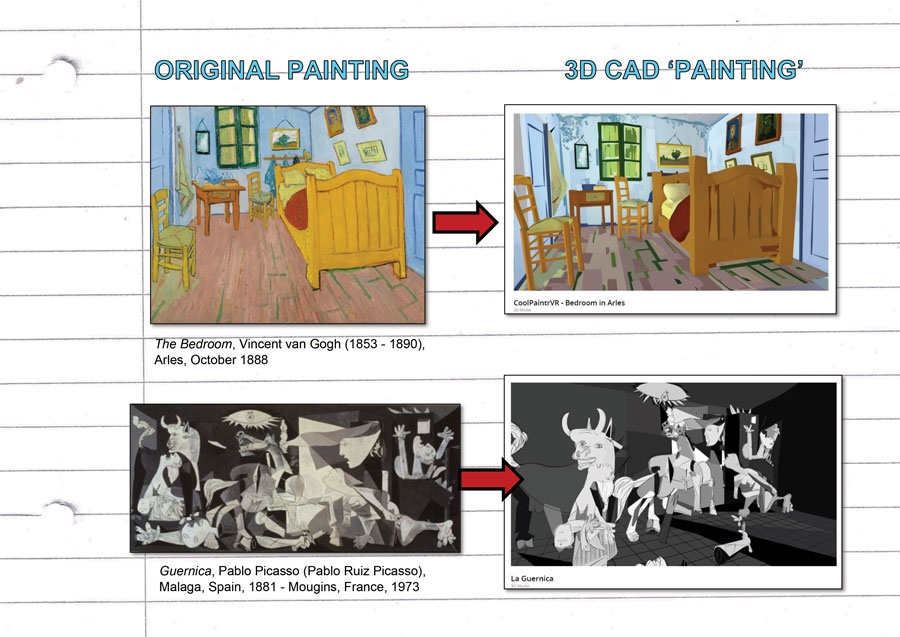
NETWORKING EVENTS
Over the first semester as part of my third year, I attended a series of networking events kindly arranged by the Digital Media Department (DMD). These events were to encourage students of all years across the DMD to socialise with the staff and various industry professionals to talk about all things design, CAD, 3D, and development. It was also an excellent way to prepare us for the realities of working in a fast-paced industry, where connections to potential clients and producers could be vital for success in career and employment opportunities.
24/09/2021
The first event was introductory meeting, where I met a small but engaging selection of students from the DMD, and a few industry individuals. The outcome of the session was positive, with the main topic of discussion based on our aspirations and career pathways beyond university. I found it interesting to learn about the other students aspirations and drive behind their decision to do a degree. This was especially true when the topic of art was brought up as a key driver for the development of truly creative ideas in design, which is a statement I will always agree with.
01/10/2021
The second event, dedicated to student and industry presentations, was on the amazing ‘Digital Heritage Interpretation Design’ and ‘The Talking Walls at Beaulieu Abbey’ by Dr. Deb Wilson. The student presentation was about the outcome of the Malmsbury project, created by a series of CAD and 3D third-year students. The project aimed to digitally bring back to life and reconstruct Malmsbury in the Anglo-Saxon era, via the impressive visualisation of the Unreal Game Engine. Since this event, I have become more aware of the value of heritage sites and how they hold so many unique parts of history that should never be forgotten. The event also inspired me to consider a visit to Malmsbury to explore the trail back in time myself.
22/10/21
At my third networking event, I had the pleasure of taking part in a ‘life drawing’ session with a sculpture by the renowned Umberto Boccioni, reconstructed by Matt Smith of Unique Forms. The subject of exploration was ‘Spiral Expansion Muscles in Motion’, a visually and technically marvellous piece that manages to convey the feeling of movement, whilst being a solid form.
I enjoyed this session as we were encouraged to be experimental with our drawing techniques, adapting Boccioni’s frantic lines by sketching using the end of our pencil to loosen up our markings. The results were very interesting, especially when all our drawings were laid out together, the variation in perspective, technique, and media made the whole experience inspiring and opened my eyes to the possibilities of drawing in an unconventional way.